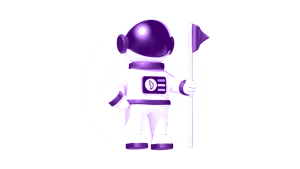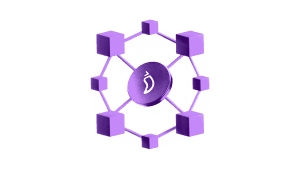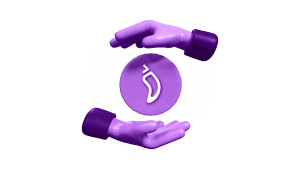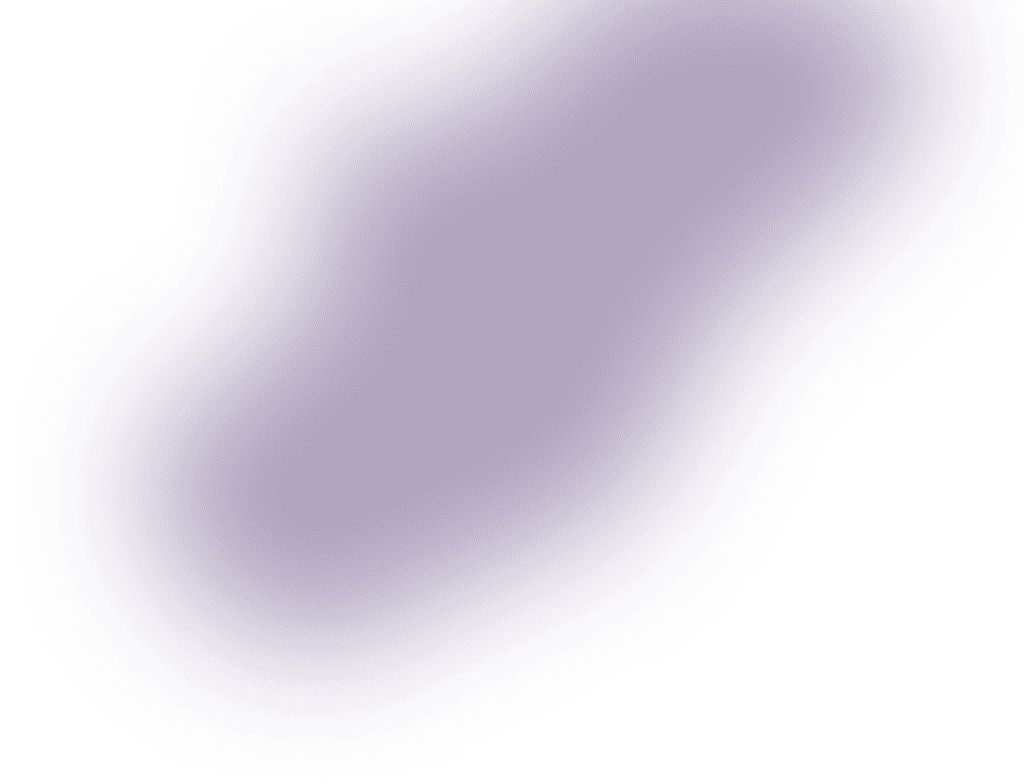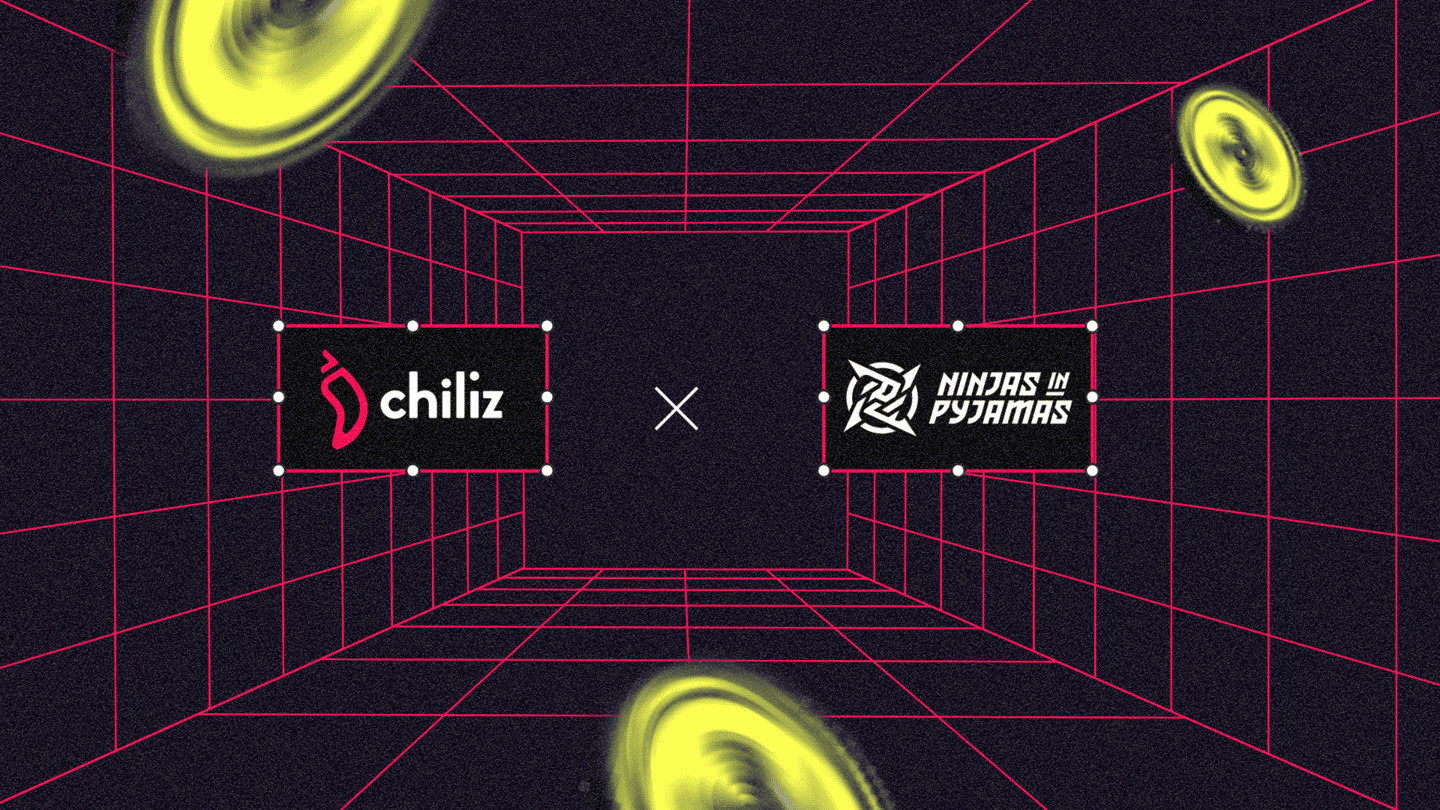Transak, a leading cryptocurrency onboarding solution used by over 4.5 million people worldwide, now supports Chiliz ($CHZ), the leading digital currency for sports and entertainment.
Transak simplifies $CHZ acquisition so that users access an easy gateway into Chiliz’s Fan Token ecosystem, empowering fans and sports enthusiasts to participate in the innovative token-based ecosystems powered by Chiliz.
This partnership is a significant move for both companies, unlocking a wider user base of sports fans to enter the world of fan tokens. “We believe that simplifying crypto access is a crucial step in mainstream adoption,” said Sami Start, CEO of Transak. “By listing Chiliz on Transak, we further lower the barrier to entry for the rapidly flourishing world of sports and entertainment fan tokens.”
The integration of Chiliz will also enhance the user experience for fan token enthusiasts. “We’re constantly working to ensure fans have a seamless and effortless way to acquire CHZ and their favorite Fan Tokens. Working with Transak is a major step forward in that mission. This integration opens up new avenues and markets for us,” said Alexandre Dreyfus, CEO of Chiliz and Socios.com.
By facilitating seamless CHZ purchases, this partnership empowers a broader global audience of fans to participate in the future of sports and entertainment.
How to Buy Chiliz ($CHZ) on Transak
Before you buy $CHZ, ensure you have a web3-compatible wallet: To store your CHZ, you’ll need a crypto wallet like MetaMask, or another wallet supporting the Chiliz Chain 2.0 (CC2).
First-timers can follow this guide on how to set up a crypto wallet.
Let’s begin.
Step 1: Go to global.transak.com
Transak is integrated in most major web3 wallets like MetaMask. You can buy $CHZ there or simply head over to https://global.transak.com.
Step 2: Initiate the Purchase
In Transak’s widget, choose $CHZ as your preferred cryptocurrency and select the currency you want to buy with (USD, EUR, etc.).
Specify how much $CHZ you want to buy in monetary terms under “You pay” section.
Finally, select from the list of available payment methods likes Apple Pay, Credit Cards, Debit Cards, and Bank Transfer. Click “Buy Now” to proceed further.
Step 3: Enter Wallet Address
Enter your $CHZ wallet address. This is where you will get your Chiliz tokens.
Triple-check your wallet address for any inaccuracies. Cryptocurrency sent to the wrong address may be irretrievable.
Step 4: Verify and Complete Transaction
Enter your details as required by Transak for verification purposes. Depending on your location and purchase amount, you might need to complete a Know Your Customer (KYC) process. This involves uploading identification documents.
Review the transaction details and confirm the purchase.
Once your transaction is processed, the CHZ tokens will be sent directly to your web3 wallet.